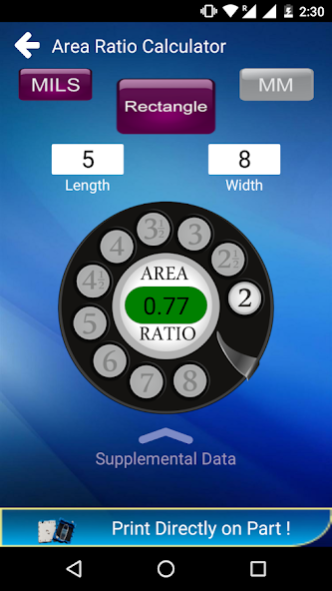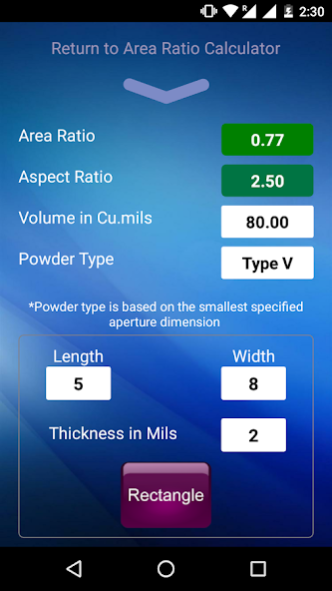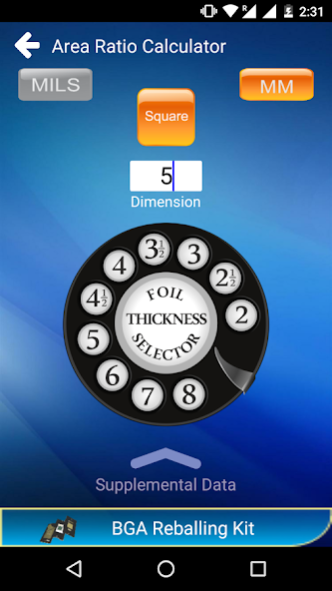Area Ratio Calculator 1.2
Free Version
Publisher Description
The Beam On Technology Area Ratio Calculator gives you the ability to quickly
calculate the stencil area ratio of an opening. It allows you to determine an aperture’s
solder paste transfer efficiency and the optimum foil thickness needed.
It also allows you to manipulate opening sizes and thickness to see their
resulting area ratios and paste volume calculations.
Our intent is to provide you with a valuable tool to refine your paste printing
by enabling you to predict stencil print performance as well as diagnose printing issues.
We believe that providing you the tools to understand paste release characteristics will
prove beneficial as you migrate to thinner foils and finer apertures.
Area Ratio Calculator will also alert you if:
Area ratio is less than 0.60, then the result turns RED color.
Area ratio comes between 0.60 – 0.65, then the result turns Amber.
Area ratio is above 0.66, then the result turns Green.
You can either change the foil thickness or Aperture size to get an adequate Area ratio.
Features:
You can calculate the Area ratio for Rectangle, Square and Round shapes.
Aperture size can be entered in mils or millimeters.
Aperture size and foil thickness can be independently manipulated to determine optimal paste release.
The app also provides paste volume calculation and aspect ratio calculation.
For solder paste selection the app will also indicate the recommended powder size for the indicated opening.
Features available to Beam On Technology customers:
Customers who place orders with BOOTS2, Beam On Technology’s stencil order system can track the progress of
their stencils using the Order Status button at the top right corner of the application.
About us:
Beam On Technology Corporation was established in October 1992, founded by manufacturing engineers with extensive knowledge and expertise in the SMT assembly process. Our sole purpose was to provide integrated service products to the SMT assembly industry engineered for ease of use while impacting yield, and this continues to be our goal.
Since the introduction of our first revolutionary product “Band Etch Technology™ for Stencils”, we are constantly introducing new products that respond to changes in technology. By working closely with our customers in product development, we can go
the “extra mile” to meet their needs.
Our Family of Service Products include:
Solder Paste Stencils
Multi Step Stencils
Proto type Stencils
Our "PrintPart System" which is used to print directly on component contacts
Rework mini stencils
Inspection Template Overlay
SPin Plate (Support Pin Locator Plate)
Surface Mount Transport Plates
Selective and Non-Selective Wave Solder Pallets
Press Fit Fixtures
Router Fixtures
ReBall fixtures for BGA reballing / rework
Custom assembly / test fixturing
Metal Squeegee Blades
Ball Grid Array (BGA) re-ball fixtures
Box Build Assembly Aids
Photo Plotting
FlexFrame 4-way tensioning adapter for frameless foil printing
All of our fixtures and other assembly aids are directly designed from Gerber data assuring
accuracy that meets or exceeds all tolerances required for your specific SMT assembly process.
We use the latest StencilLaser systems from LPKF Laser & Electronics. Everything we fabricate is
designed "beyond the door", meaning our products perform better since they are created for use
and not just a commodity for us to sell to people. We take pride in what we do so any problems
our customers have affect us personally.
We are a responsible company and treat our customers with respect and confidentiality. Our ITAR certification gives you piece of mind that data received by us will be kept confidential and secure.
It is our business to provide our customer with cost-effective products, without
compromising our commitment to quality. We consider our customer our primar concern. We strive for reliable, on-time delivery. We dedicate ourselves to perpetual
technical innovations and product improvements.
About Area Ratio Calculator
Area Ratio Calculator is a free app for Android published in the Office Suites & Tools list of apps, part of Business.
The company that develops Area Ratio Calculator is Beam On Technology Corporation. The latest version released by its developer is 1.2. This app was rated by 5 users of our site and has an average rating of 3.8.
To install Area Ratio Calculator on your Android device, just click the green Continue To App button above to start the installation process. The app is listed on our website since 2016-08-29 and was downloaded 197 times. We have already checked if the download link is safe, however for your own protection we recommend that you scan the downloaded app with your antivirus. Your antivirus may detect the Area Ratio Calculator as malware as malware if the download link to com.beamon is broken.
How to install Area Ratio Calculator on your Android device:
- Click on the Continue To App button on our website. This will redirect you to Google Play.
- Once the Area Ratio Calculator is shown in the Google Play listing of your Android device, you can start its download and installation. Tap on the Install button located below the search bar and to the right of the app icon.
- A pop-up window with the permissions required by Area Ratio Calculator will be shown. Click on Accept to continue the process.
- Area Ratio Calculator will be downloaded onto your device, displaying a progress. Once the download completes, the installation will start and you'll get a notification after the installation is finished.